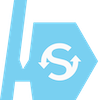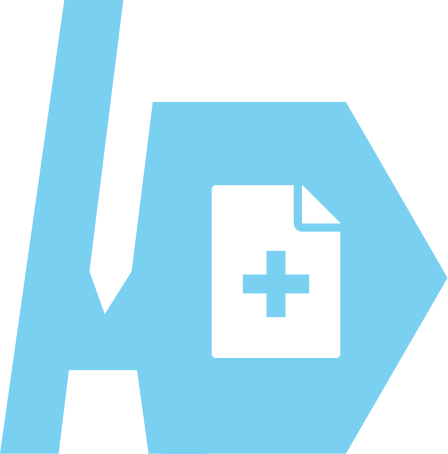How to Use AuthorTec
Scroll down for links to Help all 18 AuthorTec Tools
Click the logo on the Help pages to return to this page
george!
Quickly & easily create attractive handouts from PowerPoint files.
NEW!!!! PowerPoint Tools
Scripter
Write & edit slides & notes in Word! It’s easier & more efficient.
Find & Redact Content
Find & Highlight
Easily run multiple complex searches in Microsoft 365 Word.
Redactor
Black out text and remove electronic data in Word documents.
Work with Styles
Manage Styles
Easily prioritize the order in which Styles display in Word.
Quick Styles
Customize the list of Styles that display on the Home ribbon in Word.
Update Styles
Apply updated styles to multiple Word documents at once.
Table Styles
Create reusable custom Table styles in Microsoft 365 Word.
Work with Pictures
Insert Docs’n Pics
Insert, resize, caption multiple pictures and documents in Word.
Resize Pictures
Easily resize multiple images at once in Word.
Change Picture Links
Edit and restore broken picture links quickly and easily.
Save as Pictures
Extract objects from Word and save as picture images.
Accessibility
Generate & improve alt text for screen readers to ensure 508 compliance..
Editing & Extracting & Back Ups & More
AutoCorrect
Backup and restore AutoCorrect and AutoText in Word.
Extract Objects
Copy multiple items & text at once and insert into another document.
File Doctor
Rename, protect, and convert multiple files at once.
Got-Ur-Back
Automatically create backup copies of Word files that are easy to access.
Statistics
Gather & view relevant data about a Word document in one click.