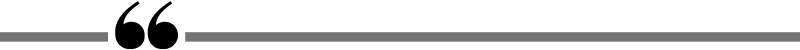Create attractive handouts from PowerPoint in minutes
Professionally formatted
Polished with your brand
Adding value
10 %
That is how much people will remember one week after your presentation.
Don’t let people leave empty handed
But don’t give away your slide file! Even though everyone does that, it’s unprofessional.
Instead, use george! to quickly and easily create an attractive handout from your slides and make a lasting impression.
It’s easy to get started with george!
Click Free Trial to download
Install and try for free
Buy your license and start crafting handouts
Whether you are making a business presentation, a sales call, or delivering training, you can add value by providing your audience with a handout.
george! is the fastest, easiest way to create attractive handouts
Watch this The L&D Lunch Hour session with Pat Michaels to find out why handouts matter. And see how george! can help you.
We know how much much work is involved in putting together a professional presentation.
It can be challenging enough to fit everything you need to cover into tight timeframes, create compelling visuals, and balance conflicting priorities without also having to create a professionally formatted and attractive handout.
That’s why we developed george! To make it easy for you to craft tangible deliverables that ensure your message is delivered — and leave a positive impression.
Join our community of professional presenters and start using george! today.
“For those who want to tap into the simplicity of using your PowerPoint as a handout, check out george! It's an add-in to PowerPoint that allows you to customize your handout or workbook.
It goes way beyond the "handout" print function, creating a title page, an acknowledgements page, table of contents. It transfers your PowerPoint into Word and you can edit them using a variety of different templates and tools.
Best feature is that these pages sync with your PowerPoint! So when you make a change on your slides, it will make the change in your Word Document. How cool is that?”
Kristin J. Arnold, MBA, CPF, CMC, CSP | President, QPC Inc.
〰️
AAA
〰️
AutoZone
〰️
Boeing
〰️
CoreCivic
〰️
DeKalb County
〰️
Drive Time
〰️
Duke Energy
〰️
Empire Cat
〰️
Forest Lawn
〰️
Granger
〰️
Hudson Valley Federal Credit Union
〰️
Kings Hawaiian
〰️
Mariner Finance
〰️
National Lutheran
〰️
Pulte
〰️
Red Lobster
〰️
Wounded Warrior Project
〰️
Yale New Haven Health
〰️
Zwicker PC
〰️ AAA 〰️ AutoZone 〰️ Boeing 〰️ CoreCivic 〰️ DeKalb County 〰️ Drive Time 〰️ Duke Energy 〰️ Empire Cat 〰️ Forest Lawn 〰️ Granger 〰️ Hudson Valley Federal Credit Union 〰️ Kings Hawaiian 〰️ Mariner Finance 〰️ National Lutheran 〰️ Pulte 〰️ Red Lobster 〰️ Wounded Warrior Project 〰️ Yale New Haven Health 〰️ Zwicker PC
Handout Examples made with george!
george! gives you 18 different layout options that you can mix and match when building a handout.
Page Header automatically added — drawn from your topic names
Icons - optional
Page number automatically added to the footer
Slide image with optional slides notes that you can edit and format
Capture notes space with optional lines
Presentation title automatically added to the footer
Handout Tips
An attractive, well-crafted handout adds value and strengthens your presentation.
How to help people remember what you had to say.