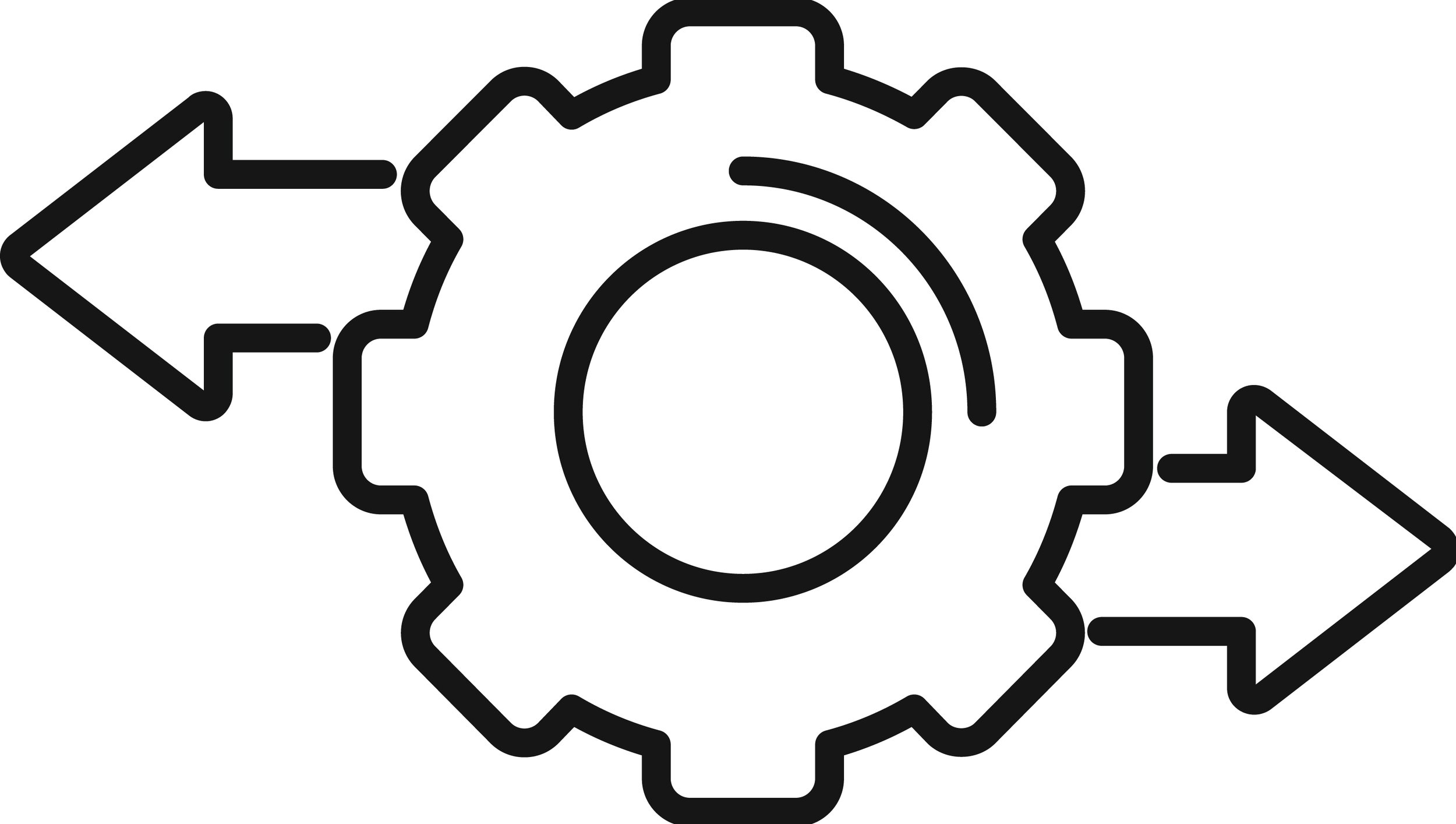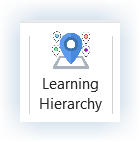Increase Productivity and provide Cognitive support
The Learning Design Tool
Sets up a logically organized Instructional Design Document that runs within Microsoft Word.
Automates the crafting of learning objectives, learner achievement activities and course outlines
Automated Course Outline
Cognitive Prompts
Export to PowerPoint, LeaderGuide Pro, Articulate
The Learning Design Tool’s Design Document Template logically organizes the essential elements of an instructional design document and produces consistent design documents no matter who is creating them.
Starting a new learning design applies the design template to the document you will use to create your course outline.
As you work in your design document the Learning Design Tool automates many of the necessary work tasks, to increase productivity, ensure consistency and provide cognitive support.
Click the Sample Cover page to see an example of a new Learning Design document before any content has been added.
Click the Spacer CC Level 1 Cover page to see an example of a Learning Design document that is just about fully built out.
Users are guided through a consistent work process with cognitive prompts to focus thinking and increase productivity.
Using the Learning Design Tool’s intuitive ribbon makes quick work of key tasks.
Import Analysis Data opens the automated import pane to streamline the selection and insertion of relevant Analysis data from other documents. And makes quick work of importing bios of your Instructional Designers.
Learning Hierarchy opens an automated Learning Objective editing pane loaded with your approved learning domains, action verbs, learning levels and measurement criteria to guide the writing of terminal and enabling Learning Objectives.
Learner Achievement initiates the automated building of Learner Achievement activities for each of your Learning Objectives. A list of achievement activities appropriate for the Learning Level associated with each objective is supplied, along with prompts to briefly describe the activity and how learner feedback is provided.
Course Structure initiates the automated building of a detailed Course Outline drawn from your Learning Objectives. The Course Outline template is auto-filled with your terminal and enabling objectives and learner achievement activities for each Module and Lesson, and includes placeholders for Module and Lesson times, overviews, references and resources, and instructional content types with brief descriptions.
Automate the formatting and build-out of your Course Outline with these features.
Course Outline initiates the automated extract of your Course Outline into your choice of a new:
PowerPoint file
Word document
Articulate project
Audit Data initiates the automated generation of an Audit Reference document that lists:
Design Document Name and Course ID
Imported Analysis Data, including the data type and source document name and file path
Finalized learning objectives
Extracted course design documents, including the extract date, source document name and file path
Use the Learning Design Tool’s customization wizards to set the parameters of your:
— Learning Domains
— Action Verbs
— Learning Objective Criteria
— Learner Achievement Activities
— Content Activities
— Learning Labels
— Document Styles
— Cover pages & more
And share your customizations with your design team.