The Fastest Easiest Way to Build Facilitator Guides & Participant Guides for Instructor-led Training
-
Imagine having a step-by-step roadmap that empowers your trainers to deliver engaging, consistent, and impactful sessions every time. With LeaderGuide Pro you can build facilitator guides that bring clarity to complex content, streamline lesson flow, and equip instructors with handy tips, activities, and troubleshooting notes — all professionally formatted and ready to go.
-
With our tools, you can easily create polished, comprehensive guides that ensure every training is on point, memorable, and ROI-driven. Say goodbye to guesswork and hello to confident, empowered facilitators who keep learners hooked from start to finish.
Supercharge your training impact — create your facilitator guides with LeaderGuide Pro and watch your instructor-led training soar!
Featured Products
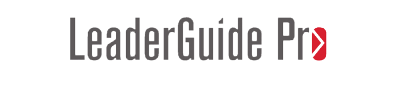
Facilitator Guide Templates
Facilitator Guide and Participant Guide Authoring Tool
Try NowWindows only. Word Add-in.
Award Winning Software Trusted By
“LeaderGuide Pro is one of the best tools I've used for instructor-led and virtual classroom materials development. The time savings is priceless. Also, the level of customer support I have received has been superb. Excellent value all around!”
Mia Shaffer - Senior Instructional Design Consultant
“AuthorTec's Find ‘n Highlight feature acts as an extra reviewer for job applications. By creating a list of keywords or phrases, I can search and highlight multiple resumes simultaneously, enabling quick sorting and more efficient review. It saves me time and money.
William Hayes - Recruiter
“LeaderGuide Pro has cut my development time by more than half. Projects that have taken me 8-10 hours in the past I’m able to do in two. It was so easy to learn and use, that on day one I was able to produce a professional high quality Leader Guide and Participant Guide.”
Gaye Freedman Ed.D - Learning Solutions Architect
"I recently sat down with a colleague to build out a set of fairly detailed learning modules and I love how easy LeaderGuide Pro made it for us. The structure was already in place. I just had to ask the questions, and she fed me the content. We were able to focus on the impact we intended versus spending time messing with format. It allowed us to concentrate on what mattered most and trust that the Guide would be as professional as is possible when we were done."
Dan Eisenman - Executive Director, Equalus
“The Learning Design Tool saves me so much time because it translates what I know into a practical way to express it.”
Jon Richardson - Training Specialist
“I really appreciate all the built-in help in the Learning Design Tool. It saves me so much time and it makes it easier for my less experienced colleagues to contribute.”
Rhea Kumar - Instructional Designer
“Finally, a floor-level method for getting everyone on the same page when creating design documents, thanks to the Learning Design Tool.”
Deputy Director, FDIC Corporate University
Whether you need a clear training plan, a step-by-step facilitator guide, or a participant workbook worth keeping …
Our tools make creating instructor-led training easy.
Consistently and efficiently build engaging workplace learning that is expertly formatted to support effective instruction while also being easy to maintain and update.
All the tools you need to professionally create workplace training programs.
Developed for you by Great Circle Learning, with more than 30 years of experience. These instructional design & instructor-led training tools will transform your training development processes - and your life - for the better!













